NETWORK RENDERING
Network rendering allows serveral computers rendering the same image all together.
Involved computers have to be connected in one LAN. LAN speed is important. 1000 Mbps speed or higher is recommended.
Master computer requires 3ds max with FStormRender plugin installed.
FStorm setup zip file contains RenderSlave folder, which has to copied to slave computers.
FStormRenderSlave_###.exe has to be launched from the folder.
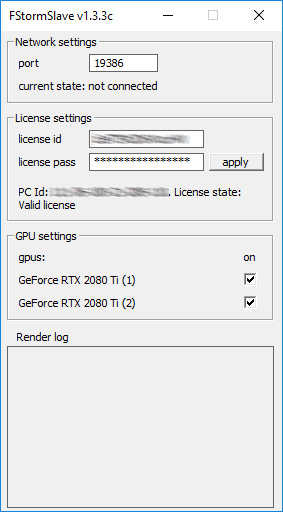
Every slave requires an additional FStorm license, so in case of using network rendering with 2 slaves, 3 licenses is required (1 master + 2 slaves)
Port - is a port number used for data exchange between master and slave computers over LAN. It has to be opened in firewalls/antiviruses installed on master and slaves computers. Alse, port+1 number should be opened aswell. For exampel, if port is set to 19386, then 19386 and 19387 ports have to be opened on master and slaves.
Once FStormRenderSlave_###.exe is running on slaves and master network rendering is set to on, it should be visible in master network settings.
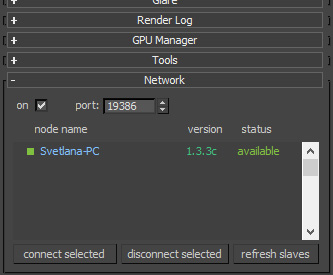
Master port number should be the same as slaves and be opened the same way as in slave side.
Slave status available means it can be selected and connected to master. Connected slaves will automatically be engaged in rendering process.
Status occupied means some other master is using the slave.
Status incorrect means slave and master fstorm versions are not the same.
Involved computers have to be connected in one LAN. LAN speed is important. 1000 Mbps speed or higher is recommended.
Master computer requires 3ds max with FStormRender plugin installed.
FStorm setup zip file contains RenderSlave folder, which has to copied to slave computers.
FStormRenderSlave_###.exe has to be launched from the folder.
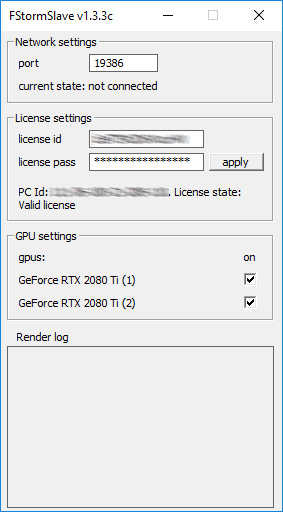
Every slave requires an additional FStorm license, so in case of using network rendering with 2 slaves, 3 licenses is required (1 master + 2 slaves)
Port - is a port number used for data exchange between master and slave computers over LAN. It has to be opened in firewalls/antiviruses installed on master and slaves computers. Alse, port+1 number should be opened aswell. For exampel, if port is set to 19386, then 19386 and 19387 ports have to be opened on master and slaves.
Once FStormRenderSlave_###.exe is running on slaves and master network rendering is set to on, it should be visible in master network settings.
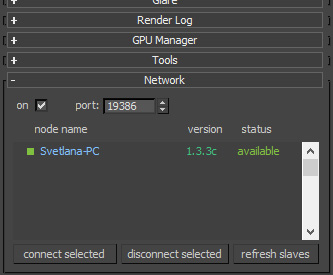
Master port number should be the same as slaves and be opened the same way as in slave side.
Slave status available means it can be selected and connected to master. Connected slaves will automatically be engaged in rendering process.
Status occupied means some other master is using the slave.
Status incorrect means slave and master fstorm versions are not the same.